Creating compelling infographics doesn’t have to be difficult or time-consuming. With the right tool, anyone can craft professional visuals quickly.
In this review, we’ll explore Graficto, an infographic creation software designed to simplify the process. Graficto stands out in the crowded world of design tools. It offers easy-to-use features that cater to both beginners and seasoned designers. Whether you need to create lists, cycles, or charts, Graficto provides hundreds of professionally designed templates. The software allows for dynamic updates as you add or edit content, making customization a breeze. With various color palettes, fonts, and high-resolution export options, Graficto ensures your designs are both eye-catching and versatile. Discover how Graficto can save you time and enhance your visual content. Read more about Graficto and get it here.
Table of Contents
ToggleIntroduction to Graficto
Creating visually appealing infographics can be a challenge, especially without design skills. Graficto makes this process effortless. This infographic and smart visuals maker offers professional designs in seconds. It is suitable for everyone, from beginners to experienced designers.
Credit: appsumo.com
What Is Graficto?
Graficto is an easy-to-use tool for creating infographics and smart visuals. Users can design professional graphics quickly without any prior design experience. The software includes a wide range of templates for lists, processes, cycles, and charts.
Purpose of Graficto in Infographic Creation
Graficto aims to simplify the creation of infographics. Its main features include:
- Ease of Use: Create designs swiftly without any design experience.
- Templates: Access hundreds of professionally designed templates.
- Customization: Update visuals dynamically as you add or edit content.
- Color Palettes & Fonts: Customize with numerous color palettes and fonts.
- Export Options: Export high-resolution images in SVG, PNG, and JPG formats.
- Sharing: Share designs easily with a public URL.
- AI Integration: Create infographics with AI-generated content by specifying requirements in a few words.
- Weekly Updates: New templates are added every week.
The purpose of Graficto is to save time and offer professional-quality infographics. This is achieved through user-friendly features and customization options. Users can personalize designs to match their branding or preferences.
Graficto also offers versatile exporting options. High-resolution exports are suitable for different platforms and purposes. Enhanced sharing capabilities make it easy to share designs on social media or other platforms.
Unique Features of Graficto
Graficto stands out as a leading tool for creating professional infographics and visuals. Its unique features make it an excellent choice for anyone looking to enhance their presentations, coursework, or blog posts. Below, we explore these features in detail.
User-friendly Interface
Graficto boasts a user-friendly interface that allows users to create designs quickly and effortlessly. Even those without design skills can navigate the platform with ease. The intuitive design ensures that users can focus on creating stunning visuals without getting bogged down by complicated tools.
Customizable Templates
The software offers hundreds of professionally designed templates. These templates cater to various needs, including lists, processes, cycles, and charts. Users can dynamically update these visuals as they add or edit content. This feature ensures that your design remains coherent and visually appealing.
Drag-and-drop Functionality
With its drag-and-drop functionality, Graficto makes designing even more accessible. Users can easily add elements to their infographics by simply dragging and dropping them into place. This feature streamlines the design process, saving time and effort.
Real-time Collaboration
Graficto supports real-time collaboration, enabling multiple users to work on a project simultaneously. This feature is particularly beneficial for teams, allowing for seamless coordination and ensuring that everyone can contribute to the design process. It fosters an environment of teamwork and efficiency.
High-quality Export Options
The software provides high-quality export options, including SVG, PNG, and JPG formats. Users can export their designs in high resolution, making them suitable for various platforms and purposes. Whether you need visuals for social media, presentations, or print, Graficto has you covered.
Overall, Graficto’s unique features make it a versatile and powerful tool for creating infographics and smart visuals. Its ease of use, customizable templates, drag-and-drop functionality, real-time collaboration, and high-quality export options ensure that users can produce professional-quality designs quickly and efficiently.
Pricing and Affordability
Graficto offers competitive pricing plans to suit different budgets. Affordable options make it accessible for businesses of all sizes. Ideal for creating professional infographics without breaking the bank.
Graficto offers an attractive pricing model that caters to various needs. It ensures users can access top-notch infographic creation tools without breaking the bank. Let’s explore the different pricing plans and the value for money they offer.
Different Pricing Plans
Graficto simplifies its pricing by offering a single, comprehensive plan. Users can make a one-time payment of $109. This is a 73% discount from the original price of $400. This plan includes lifetime access to all premium features. Below is a breakdown of what you get with the one-time payment:
- Unlimited infographics
- Access to premium templates
- Premium color palettes and fonts
- Export options in multiple formats (SVG, PNG, JPG)
- High-resolution exports
- Weekly new templates
- Instant AI-generated content
Additionally, Graficto offers a 60-day money-back guarantee. This allows users to try the service risk-free for two months.
Value for Money
Graficto’s pricing plan is not only affordable but also packed with value. For a one-time payment, users gain access to a wide range of features that would typically require recurring subscriptions on other platforms. Here are some key points that highlight the value for money:
- Professional Quality Templates: Hundreds of professionally designed templates suitable for various needs.
- Customization Options: Numerous color palettes and fonts to personalize designs.
- Export Flexibility: High-resolution exports in multiple formats.
- AI Integration: Instant AI-generated content to create infographics quickly.
- Regular Updates: Weekly addition of new templates ensures fresh and updated content.
Considering the features and the one-time cost, Graficto offers exceptional value for money. Users can create high-quality infographics without ongoing costs, making it a smart investment for educators, marketers, and anyone needing professional visuals.
| Feature | Included in One-Time Payment |
|---|---|
| Unlimited Infographics | Yes |
| Premium Templates | Yes |
| Premium Color Palettes & Fonts | Yes |
| Export Options (SVG, PNG, JPG) | Yes |
| High-Resolution Exports | Yes |
| Weekly New Templates | Yes |
| AI-Generated Content | Yes |
Graficto’s pricing strategy ensures access to high-end infographic tools at a fraction of the cost. This makes it a go-to choice for anyone looking to create stunning visuals efficiently and affordably. “`
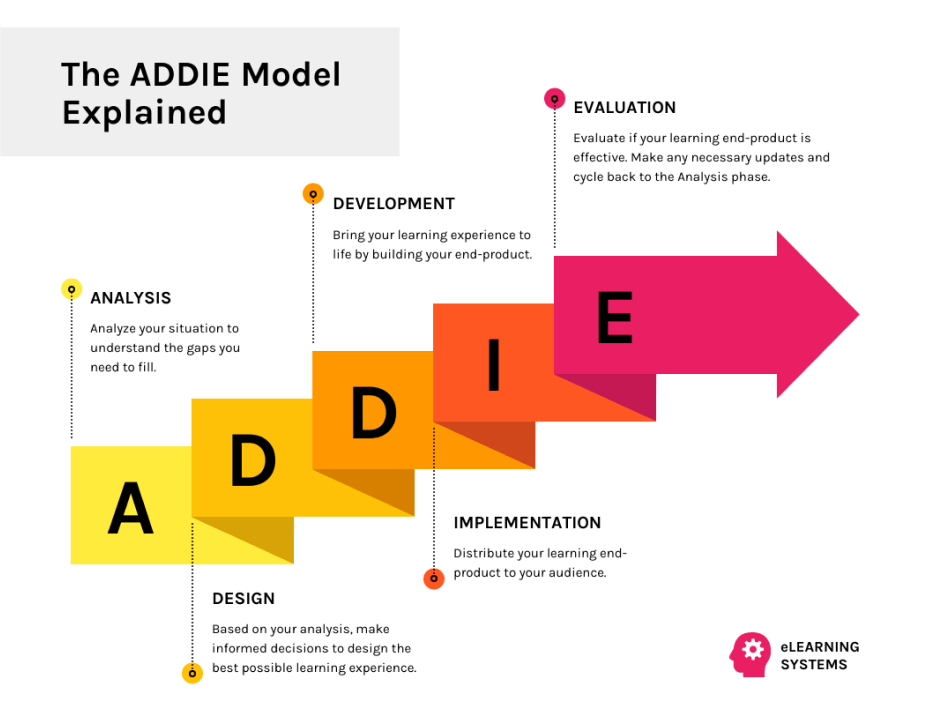
Credit: venngage.com
Pros and Cons of Graficto
Graficto is a powerful tool for creating infographics and smart visuals. It provides a range of features that can help users design professional graphics effortlessly. Below, we will explore the advantages and limitations of using Graficto.
Advantages of Using Graficto
- Ease of Use: Create professional designs without design experience.
- Templates: Access hundreds of professionally designed templates.
- Customization: Dynamic updates allow easy content edits.
- Color Palettes & Fonts: Numerous options for personalization.
- Export Options: High-resolution exports in SVG, PNG, and JPG formats.
- Sharing: Easily share designs with a public URL.
- AI Integration: Instant AI-generated content based on simple specifications.
- Weekly Updates: New templates added every week.
Limitations to Consider
- Initial Cost: The one-time payment of $109 may seem high upfront.
- Learning Curve: Some users may require time to fully utilize all features.
- Limited Customization: Advanced users might find customization options lacking.
While Graficto offers many benefits, it is essential to weigh these against its limitations. This balance will help determine if it meets your specific infographic creation needs.
Who Should Use Graficto?
Graficto is the perfect tool for anyone who needs to create infographics quickly and easily. This software is designed to be user-friendly, allowing anyone to produce professional-quality visuals without design skills. But who exactly benefits the most from using Graficto? Let’s dive into the details.
Ideal Users and Scenarios
Graficto is ideal for a wide range of users, including:
- Educators: Teachers and lecturers can use Graficto to create engaging visual aids for their lessons.
- Students: Students can create professional-looking presentations and reports without spending hours on design.
- Marketers: Marketers can quickly produce high-quality visuals for campaigns, social media, and presentations.
- Small Business Owners: Entrepreneurs can design promotional materials, business reports, and social media posts.
- Bloggers: Bloggers can enhance their posts with eye-catching infographics that attract and retain readers.
These users benefit from Graficto’s ease of use, professional templates, and customization options.
Specific Use Cases
Graficto excels in various specific scenarios:
- Classroom Presentations: Teachers can create visually appealing slides to explain complex topics.
- Marketing Campaigns: Marketers can design infographics to highlight key statistics and trends.
- Business Reports: Business owners can produce reports that clearly communicate data and insights.
- Blog Posts: Bloggers can add infographics to break up text and keep readers engaged.
- Social Media Content: Social media managers can create shareable graphics that boost engagement.
Graficto’s range of professionally designed templates makes it easy to create visuals for these use cases.
Overall, Graficto is a versatile tool that meets the needs of various users and scenarios, making it an excellent choice for anyone looking to create impressive infographics without any design experience.
Frequently Asked Questions
What Is Graficto?
Graficto is an infographic creation software that simplifies the design process. It offers templates and customization tools.
How Does Graficto Work?
Graficto works by providing easy-to-use templates. You can customize these templates to create professional infographics quickly.
Is Graficto User-friendly?
Yes, Graficto is designed to be user-friendly. Its intuitive interface makes it accessible for beginners and experts alike.
What Features Does Graficto Offer?
Graficto offers numerous features, including customizable templates, drag-and-drop functionality, and a wide range of design elements.
Conclusion
Graficto stands out as an exceptional tool for creating infographics quickly. Its user-friendly interface and numerous templates cater to various needs. The customization options allow for a personal touch in every design. Graficto also offers a great value with its one-time payment and lifetime access. The 60-day money-back guarantee ensures you can try it risk-free. Enhance your visual content effortlessly with Graficto.






